If you would like to talk about your project call (02) 4474 5861
Varidesk Pro Plus 36 Review – Standing Desk for Graphic Designers & Web Developers
In short, the Varidesk pro plus 36 model is perfect as a stand up desk solution, a really great product. The long version follows with a few quirky personal things about the Varidesk as a sitting / standing desk for a graphic designer using a medium sized Wacom tablet.
After 10 years of desk sitting and wondering if I am slowly killing myself? (it must be true, I read it on the internets), I thought it was time to stand up and get a Varidesk.
My work goes in between graphic design and front end web development with WordPress integration. So that adds up to a lot of just plain old keyboard action. For front end web development the Varidesk is a no brainer. The two tiers of the Varidesk pro plus 36 model works nicely both in sitting and standing desk mode.
When it comes to using the Varidesk as a professional graphic designer with a Wacom tablet there is a few things to make note of (see the bottom of this page).
What’s a Varidesk?
You could call it a desk extension, a platform to have a monitor or two that can be raised up or down to allow for you to be in a sitting position or a standing posture while working on a computer.
The Vairdesk comes in a range of 5 options:
- Pro Plus Series
- Pro Series
- Cube Series
- Compact Series
- Table Series
I will be reviewing the Pro Plus 36 White model.
Varidesk Pro Plus Series
The Pro Plus Series height-adjustable standing desks feature a two-tiered design with an upper display surface and lower keyboard/mouse deck. The keyboard deck is fixed, and raises and lowers along with the display surface for maximum convenience and ergonomic comfort.
The upper display surface gives you enough room for your monitors and additional accessories like speakers or headphones, and the lower keyboard/mouse deck is spacious enough for a full-sized keyboard, mouse pad and mouse, or even a graphics tablet.
The above does cover it pretty well and this is what my experience has been like so far.
Varidesk Pro Plus 36 Review – White Model
Im one of those people who loves exercise without having to do exercise. By that I mean I love surfing long hours or riding through rugged bushland. I don’t see it as exercise but it is and I enjoy it. Kind of like that old Confucius saying “Choose a job you love, and you will never have to work a day in your life.”
So how does one enjoy exercise at having to work in front of a computer most of the time while still maintaining a productive work environment . . . drumroll, enter the Varidesk.
Okay back to the Varidesk Pro Plus 36 Review.
Why the Pro Plus 36 White One?
As you may have read above the Varidesk selection can be made from a series of 5 variations then from those a range of different sizes to cater fro single laptops to multiple screens.
My needs was for something that would catering for a 27″ desktop screen and the occasional 15″ laptop screen with an apple wireless keyboard (no numbers to the side) and medium size Wacom Intuos Pro tablet. The colour choice was very black and white to me so white it was. Varidesk only come in black or white.

The Varidesk Pro Plus 36 being reviewed in standing mode.
As you can see from the photo the 27″ desktop screen and 15″ laptop screen all sits nicely on the Varidesk with a touch of overlay on the edges. The laptop can easily be moved to the lower tier where the keyboard is but you will be looking down on it quiet hard when the Varidesk is in standing mode. Using the Laptop on the top tier you may want to consider one of the other Varidesk models as the bottom tier on the Pro Plus 36 (for me) keeps you to far back from the laptop.
Varidesk Pro Plus 36 – Pros & Cons
Varidesk Pros
Adding the flexibility to be able to stand / stretch your legs by easily lifting your desk into a position that lets you work in a standing position is great. After a few weeks of using the Varidesk my legs feel stronger and have notice this in other activities, mainly with surfing.
A weird back pain/tension from sitting poorly has seemed to have gone. By standing I find it easier to have a better posture.
The desk in sitting mode work wells for me too. It added about a 10cm rise to my computer screen from the desk. It feels more ergonomic when sitting now looking at the screen.
Varidesk’s build is solid and comes pre assembled, literally it took longer cleaning my desk then setting this up.
There was the option to return the product at no extra cost which was good to not having physically seen a Varidesk before.
Varidesk Cons
Well there really isn’t any, the following is just a quirk that I had encountered while using a wacom tablet with it.
When the Varidesk is in sitting mode the keyboard deck has a rise of about 2.5cm. Your keyboard wont be flush like before.

The Varidesk in sitting mode, the bottom keyboard deck has a rise of about 2.5cm off the main desk.
Not a big issue though I found it a bit quirky when using the Wacom tablet in sitting mode. Previously I use to rest my forearm on the desk. With the additional height of the Wacom due to being placed on the Varidesk lower desk part it felt weird, due to the tilt of my hand when using the Wacom. My work around was to use a book in front of the Varidesk keyboard deck. Note that my desk is quiet deep, about 90cm so there is the room for it. In standing mode this was not an issue.
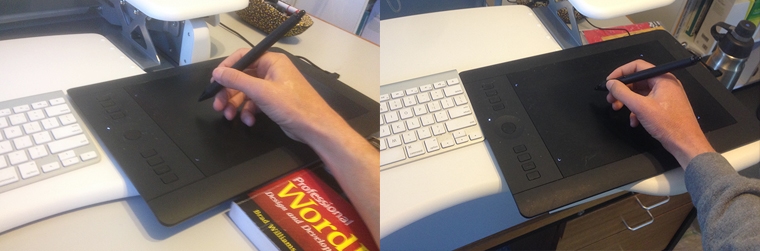
Left hand image is when the Varidesk is in sitting mode, need to add a book in front to make is comfortable to use a Wacom tablet. On the right shows working with the Wacom tablet in standing mode.
I hope this review was helpful and if you like to ask a question below, I will be happy to reply.
6 thoughts on “Varidesk Pro Plus 36 Review – Standing Desk for Graphic Designers & Web Developers”
Write a Reply or Comment
This Article is From:
Business ToolsLast updated on
Recent Articles from Design Thinking
- Moruya Bypass Poll – Which option do you prefer?
- Clear Definition of an SEO Keyword Strategy
- SurfEars 3.0 Review
Design Thinking Sections
- Business Tools
- Design Process
- Designers Bookshelf
- Ecommerce – Shopping Carts
- Explaining Technical Jargon
- Industry Leaders Say
- Interesting & Creative
- Marketing Fundamentals
- Online Video Tutorials
- Professional Development
- SEO – Search Engine Optimisation
- Social Media
- Typography & Fonts
- UX Design & App Development
- Web Accessibility
- Web Design & Development
- WordPress – Custom Themes & Development
Instinctively creative & thoughtful strategies with result orientated outcomes
Visually communicating effectively with your potential & current customers adds to the good business experience.
BJ2DESIGN combines a wealth of design knowledge with creative business strategies to create result oriented work.




I have the same model of Varidesk at my day job and I love it. I keep thinking my Cintiq would fit perfectly on it and want to get one for my fun job. I am worried about standing and drawing though and wondering if it would put strain on my upper back. What do you think? Do you draw on your tablet while you are standing? Do you have the tablet tilted?
Thanks for writing this review on the Varidesk.
Hi Dawn,
I’ve added some new photos above for you showing how I use the Varidesk with a Wacom tablet.
With work I use my Wacom tablet 100% of the time as my mouse/drawing tablet. In standing mode I have the Wacom mostly to the side but can move it directly in front of me as well when focusing on drawing.
Drawing while standing with the tablet is fine, a slight getting use to as from what it feels like while sitting. My arm does not rest on the desk when in standing mode. Posture wise it feels better drawing while standing and I don’t feel any strain on my back. The Wacom tablet is kept flat, its a medium size one.
It might be worth your while to take your Cintiq into work and test trial it as that will be the best way to get a feel for it.
Let us know how it goes, hope this reply was helpful for you.
Thanks for your reply. Awesome update with the photos too. I have the same issue with the keyboard not sitting flush too — that gets weird sometimes. Or if my pen or letter opener slid under it and I don’t notice before putting the Varidesk down — it’s doesn’t click into place right. 🙂
I think I will take your suggestion and take the Cintiq to work just to try it out for size. About a year ago I did put my drawing table on cinder blocks so I could stand and draw. Now if I’d quit using my drawing table for storage! I really did like to draw standing up, but yes, it got tiring after awhile. That’s why I think it’d be great to stand and sit with barely a break in concentration.
I also agree with you — I’ve found my legs getting stronger after using the Varidesk. I also use the app (though I think it’s got some flaws that need fixed) to track my stand/sit time and the calories I’ve burned. Now when I attend meetings, I can’t sit through them any more — I have to get up after several minutes because I’m so use to it.
Thank you again.
No problem Dawn, hope it works out. I’ve got a feeling it should work well with your Cintiq.
Excellent review. Helps me decide which size to buy since I also have a medium size Wacom. Thank you.
You are Welcome GB, glad it helped and if you have any questions, just ask.